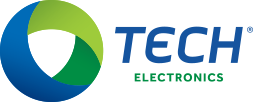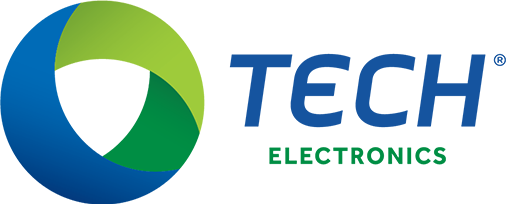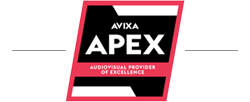By: Adam Baer, Director of IT Services
One unforeseen ripple effect of the COVID-19 pandemic has been that businesses everywhere are rethinking the traditional office model. Experts believe that while many companies have transitioned to remote or semi-remote workforces out of necessity, this period is likely to serve as the new normal.
As businesses consider a future in which a more significant number of employees work remotely long-term or even permanently, they must also confront the secondary issue of increased cybersecurity risk.
Hackers and other cybercriminals have had a field day during the pandemic, as cybersecurity professionals have reported a 63% increase in cyber-attacks over the last few months. Business owners must accept this threat as part of their new reality and prepare accordingly.
What Makes Working Remotely Such a Cyber Risk?
Imagine you have an employee, let’s call him Steve. Steve has only ever worked in the office. However, after the initial COVID outbreak, his employer transitions to a temporary remote workforce.
Steve cannot perform his duties adequately without access to his office network, so his employer provides him with a virtual private network (VPN) license, enabling him to access the necessary data and applications from home. Steve must connect his work laptop to his home network, input his credentials, and he will have all he needs to go about his workday.
However, Steve has a spouse and two children, both of whom are teenagers who use the internet practically around the clock. While Steve has been trained to exercise safe browsing habits, nobody else in his household has. His family’s lack of training means that, Steve is putting his employer’s entire network at risk without even knowing it.
How can this be? Steve’s activity is protected by VPN encryption, right? Unfortunately, it isn’t that simple. Any malware or compromised hardware, either due to his family’s internet usage or other variables, could be exploited by hackers to piggyback into the VPN, and by extension, the company’s network.
Now, imagine that the company has several hundred Steves, a reality businesses across the country are facing. More employees working from home means more risk.
What Can Be Done About it?
Fortunately, a custom-built suite of cybersecurity solutions can dramatically reduce the risk of a mobile workforce. Which solutions? Here are a few places to start:
- Remote Access Points:The closest thing to a physical extension of your network in an employee’s home. Remote access points provide automatically configured, plug-and-play access to the office network. Access points come equipped with intrusion protection modules designed to thwart malicious threats, unauthorized access, and imposters. Better still, access points can be centrally managed by a VPN client, allowing the employer to push privacy and compliance updates instantly.
- Managed Antivirus: It may seem like common sense that current antivirus protection is central to any cybersecurity strategy, but many businesses are sending employees home with obsolete software. A Managed Antivirus subscription allows the provider to control deployment, updates, and alert notifications. This ensures that PCs issued to employees are always up to date, no matter where they are located.
- Mobile Device Management: A growing number of employees want to be able to access email and other work-essential applications from their mobile devices. This offers employees greater versatility and adaptability but also introduces additional security risks. Mobile Device Management enforces PIN usage for access and enables the employer to track down the device if lost. If the phone is unrecoverable or compromised, the employer can remotely wipe the device’s essential applications and information.
- Multi-Factor Authentication: Most people have heard of multi-factor authentication (MFA), but a startling number of your employees may still be using passwords like their spouse’s name followed by the numeral one and an exclamation point. Simple passwords can often be brute-forced by hackers, which makes it essential to introduce additional authentication factors. Common examples are a secondary code sent in an SMS message sent to the employee’s mobile device, or biometric authenticators like a thumbprint or retinal/facial scanning.
Am I at Risk?
In an ideal world, a remote workforce should empower business continuity, but all too often, it introduces risks and disruptions instead. At Tech Electronics, we understand the challenges businesses face when transitioning to a remote workforce. Our experts know what it takes to make sure your network remains secure, no matter how far your employees are from the office. A consultation with one of our IT representatives can help identify weak points in your network structure, as well as opportunities to stay ahead of the curve. Contact us today to get started.