As an IT Director or Media Specialist, now is the best time to consider new technologies; E-Rate is a good consideration for those needing additional revenue to purchase new technology.
So, what is E-Rate?
The primary function of this program is to, “Help ensure that schools and libraries can obtain high-speed internet access and telecommunications at affordable rates, and keep students and library patrons connected to broadband by providing a discount on eligible services.”
What are the Discount Rates?
The eligible discount that your school, district, library, or consortium (depending on how the application is filed) is calculated based on the percentage of students that qualify for the NSLP (National School Lunch Program) that offers free or reduced-price lunches to students. Eligibility is also based on whether or not the applicant is based in an urban or rural environment.
What Types of Technologies are Available for Discount?
There are two different categories in which these purchases are divided into category 1 or 2.
Category one includes data transmission and internet, which are fairly straightforward. It comes down to what service and provider is available within your area and what your needs or requirements are.
Category two is comprised of the services and equipment needed for supporting and maintaining broadband connectivity within schools and libraries.
The infrastructure that’s required to provide a safe, robust internet connection and/or wireless network across an entire school campus or library can become complicated rather quickly. Here’s a general breakdown on the various equipment pieces and what they do, but if you have any additional questions, feel free to contact me.
Access Points – or Wireless Access Points – are devices that allow Wi-Fi enabled devices to connect to the network.
Router – required to forward the data (like a web page or email) to its intended destination through the computer network.
Switches – connect various devices together onto a particular computer network.
Firewall Devices – Firewalls are part of a security system that can monitor and control ingoing and outgoing traffic on your network.
Additional Components: other essential components to a complete internet configuration would be the cabling required to connect devices to the network. A battery backup is required in the event of an emergency, critical systems remain functional. Wireless controller systems provide better control and monitoring of your Wi-Fi network and the devices utilizing it.
Where to Begin?
It’s easy (and understandable) to feel overwhelmed when looking at everything that is required for a complete system. However, the first step if you’re considering the E-Rate process is to understand what you’re looking to do and which technology that will allow you to meet that goal.
If you have questions concerning the beginning of your journey through the unchartered waters of E-Rate, feel free to contact us.